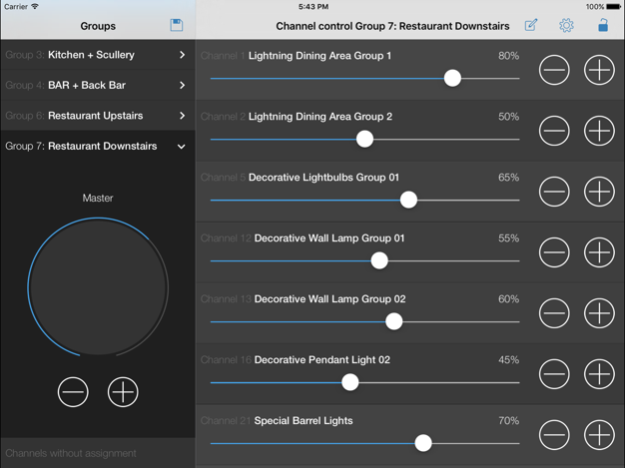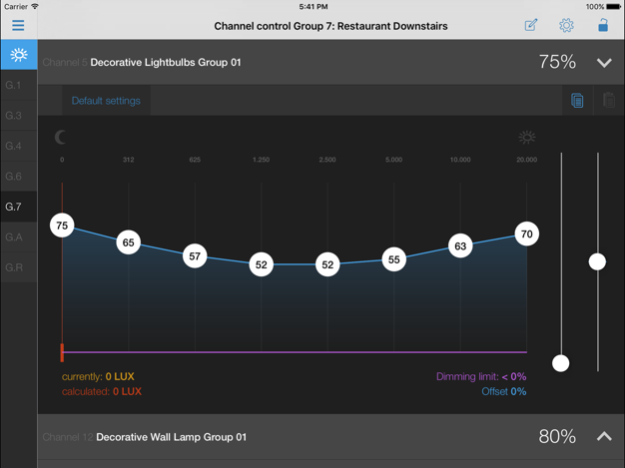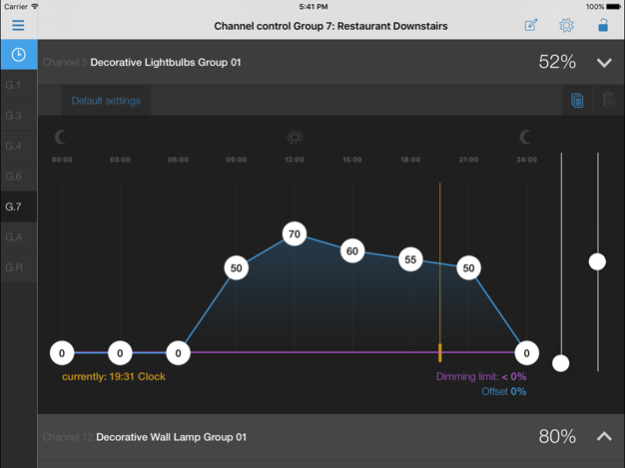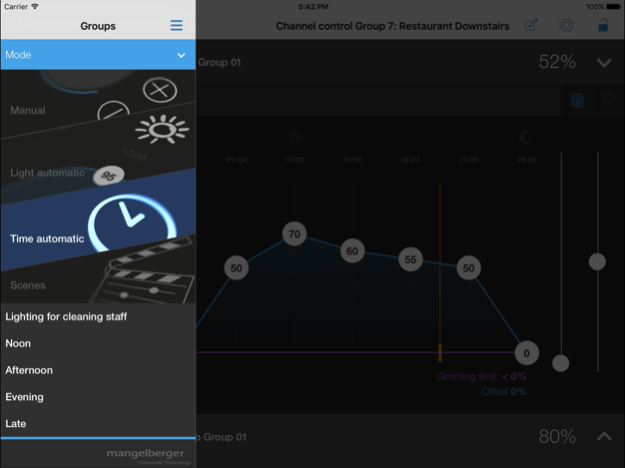Light Control 1.1.2
Continue to app
Paid Version
Publisher Description
LightControl
by Edison Street GmbH
An increasing customer flow, longer stays in the store and higher turnovers due to professional light management! Thanks to the LightControl App, chain store companies in the retail and gastronomy sector can operate the Mangelberger light control system LightControl via a clear and visual interface on their iPad for each of their chain stores. Depending on the daytime and the external brightness, you can manage and configure light scenes individually.
+++ Functional range of the LightControl App:
• Displaying the current lighting settings
• Visual switching and dimming of individual lamps
• Visual switching and dimming of lighting groups
• Managing and configuring of up to 48 dimming channels
• Managing and configuring of up to 48 dimming groups
• Configuring light scenes depending on the time
• Configuring light scenes depending on the external brightness
• Possible scenes: lighting for the cleaning staff, noon, afternoon, evening, late
• Master dimming: changing the brightness of an entire lighting group
• Master dimming: changing the brightness within the whole restaurant/store
• Individual adjusting und saving of lighting scenes
• Special feature “Speech” (100% brightness everywhere)
• User mode or administrator mode with universal rights
+++ Data consistency / automatic data synchronization
Any settings or changes are transmitted in real time from the App to the data base as well as into the CAD project plans. Thus, the project plans that are saved in the data base are updated automatically.
The App compares the settings of all your dimming groups with the same dimming groups of other, comparable restaurants automatically and makes suggestions for the optimal setting. Moreover, you can analyze which dimming groups are set to the manual mode and are not controlled. Thus, it is possible to analyze which restaurants/stores use the diverse possibilities of a dimmer by hand or automatically.
About Edison Street LightControl
In the retail and gastronomy sector, lighting that is perfectly set causes great emotions, stimulates the consumption and additionally increases the duration and frequency of a restaurant/store stay.
With the light control system LightControl of Mangelberger Corporate Technology restaurants and stores create their individual light scenes for any event depending on the daytime and the external lighting. The light control system LightControl is together with the energy management system and the store controller part of the Mangelberger standard package for chain store companies and included in the standardized distribution board.
Dec 18, 2020
Version 1.1.2
Update to new iOS versions
Smaller Bugfixes
About Light Control
Light Control is a paid app for iOS published in the Office Suites & Tools list of apps, part of Business.
The company that develops Light Control is Mangelberger Elektrotechnik GmbH. The latest version released by its developer is 1.1.2.
To install Light Control on your iOS device, just click the green Continue To App button above to start the installation process. The app is listed on our website since 2020-12-18 and was downloaded 5 times. We have already checked if the download link is safe, however for your own protection we recommend that you scan the downloaded app with your antivirus. Your antivirus may detect the Light Control as malware if the download link is broken.
How to install Light Control on your iOS device:
- Click on the Continue To App button on our website. This will redirect you to the App Store.
- Once the Light Control is shown in the iTunes listing of your iOS device, you can start its download and installation. Tap on the GET button to the right of the app to start downloading it.
- If you are not logged-in the iOS appstore app, you'll be prompted for your your Apple ID and/or password.
- After Light Control is downloaded, you'll see an INSTALL button to the right. Tap on it to start the actual installation of the iOS app.
- Once installation is finished you can tap on the OPEN button to start it. Its icon will also be added to your device home screen.